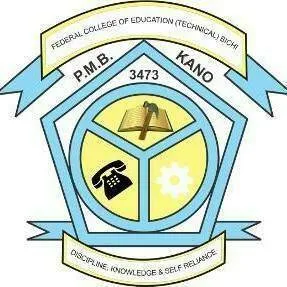Federal University of Agriculture, Abeokuta (FUNAAB) Admission List for 2023/2024 Session


The Federal University of Agriculture, Abeokuta (FUNAAB) has released the admission list for the upcoming academic year 2023–2024. For countless students hoping to continue their study in one of Nigeria’s most prestigious agricultural universities, this important announcement marks the beginning of a new chapter in their academic careers.
Highlights of FUNAAB’s 2023/2024 Admission
The recently released admissions list includes candidates for both Direct Entry and UTME. The FUNAAB management has tentatively granted admission to these applicants into a number of undergraduate programmes that have been planned for the 2023–2024 academic session.
How to Authenticate your FUNAAB Admission Status
- Navigate to the official FUNAAB admission status portal: https://admission.funaab.edu.ng/2023/login.php.
- Input your unique Registration Number in the stipulated field.
- Initiate the process by clicking on ‘Login’.
- Your admission verdict will subsequently be displayed, possibly adorned with a hearty “Congratulations”.
See Also: University of Calabar (UNICAL) Admission List for 2023/2024 Academic Session
Post-Admission Procedures for Successful Candidates
Those who’ve succeeded in securing a position within Federal University of Agriculture, Abeokuta’s undergraduate programmes must heed the following guidelines:
- Firstly, log into the JAMB Central Admission Processing System (CAPS). Here, one has the prerogative to either ACCEPT or REJECT the offered admission
- Post acceptance, print the formal JAMB admission verification letter
- In situations where candidates are presented with courses divergent from their original choices, it’s advisable to instigate a course modification on the JAMB Portal
Alternative Method to Check Admission Status
- Initiate by visiting: https://efacility.jamb.gov.ng/
- Access your JAMB profile using your designated username and password.
- Navigate and select the ‘Check Admission Status’ tab.
- Input your examination year alongside the registration number.
- Conclusively, tap on ‘Check Admission Status’ or ‘Access my CAPS’ to acquire comprehensive details about your admission status and supplementary services.