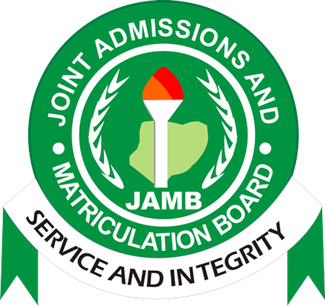JAMB Profile 2019 creation has started. Creating JAMB profile is important for 2019 JAMB UTME registration. No candidates can proceed to register for UTME, and even Direct Entry (DE), without first creating a profile.
In light of this, candidates should follow the steps in this post to create a profile for JAMB registration. The process is simple and it only requires sending a message to a short code.
HOW TO CREATE PROFILE FOR 2019 JAMB UTME REGISTRATION
In previous years, UTME and DE candidates were able to create JAMB profile using the registration app by Sidmach. However, it appears that JAMB does not want to tow that line for this year’s registration.
Therefore, candidates are to send a message containing their information to a shortcode to create a profile for JAMB registration.
The following are the messages released by JAMB on creating registration profile:
- No candidate should proceed to any CBT centre without first creating a profile. Candidates are advised to create a profile by sending their name (Surname First-name and Middle-name) via SMS to 55019.
- After which a 10 digit profile code would be sent to their telephone number. This code will then be used to purchase the application document at the point of purchase (Banks, MMOs, MFBs, USSD Partners etc).
- A form e-pin would then be sent to the candidate via SMS. The candidate is to present the e-pin at any JAMB accredited CBT centre for registration.
Having done this, proceed to the details of JAMB UTME registration for 2018/2019. There, you will find all the details you need including syllabus, all the books you need to read, fees to be paid, closing dates, admission cut-off marks, and so on.
We wish you the very best!!!