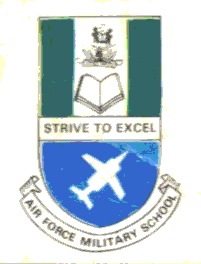Air Force Institute of Technology (AFIT) releases admission list for 2024/2025
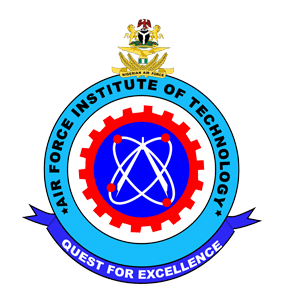
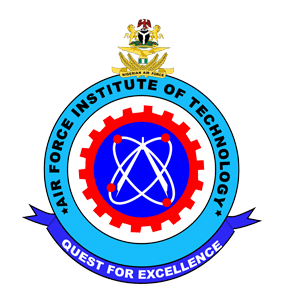
The list of students who have been given provisional admission to the Air Force Institute of Technology (AFIT) is now out, which has sparked enthusiasm among many applicants.
If you applied to AFIT Kaduna for the academic year 2024/2025, you can check if your name is on the list of admitted candidates.
How to Check the AFIT Admission List
The AFIT admission list is now available, but it can only be accessed through the JAMB admission status checking portal.
Follow these simple steps to check your admission status:
- Visit the JAMB Efacility Portal.
- Log in using your JAMB profile username and password.
- Scroll to find the “Check Admission Status” tab and click on it.
- Select the exam year and enter your JAMB registration number.
- Click “Check Admission Status” to view the result.
You can also access more details about your admission by clicking “Access My CAPS” on the JAMB portal.
Accept or Reject the Admission Offer
If you are among the successful candidates, make sure to log in to your JAMB CAPS portal and either accept or reject the admission offer before 18th October 2024.
Some candidates have been transferred to other programmes if they were not offered admission into their preferred programme of study. If you are in this category, you need to check the JAMB CAPS portal and accept or reject the transfer also by 18th October 2024.
Failing to accept the admission or transfer offer by the given deadline will mean that the offer is forfeited, and it may be given to another candidate.
Print Your JAMB Admission Letter
Once you have accepted your admission on CAPS, it is important to print your JAMB admission letter for official use.