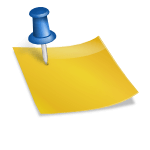Akwa Ibom State Polytechnic Admission List 2023/2024


There is now a way for all prospective students of Akwa Ibom State Polytechnic (AKWAIBOMPOLY), Ikot Osurua, who actively participated in the Post-UTME screening process, to find out their admission status.
Steps to Check Your Admission Status
For a step-by-step guide to navigate the JAMB portal, follow the procedure below:
- Navigate to the JAMB Admission Portal: Head directly to https://efacility.jamb.gov.ng/
- Access Your JAMB Profile: Use your unique username and password to login.
- Scroll through the options available and locate the ‘Check Admission Status‘ tab. Click on it.
- To validate your identity, select your examination year and input your JAMB registration number in the provided space.
- To conclude the process, click on ‘Check Admission Status‘. This action will display your current admission status.
Guidelines for Admitted Candidates
If you’re amongst the fortunate ones to secure an admission:
- Start by accessing the JAMB Central Admission Processing System (CAPS). Here, you can either ACCEPT or REJECT the admission offered.
- Subsequent to accepting the admission, it’s advisable to print your JAMB admission letter.
- In situations where the course granted differs from the initial application, you can apply for a change of course on the JAMB Portal.