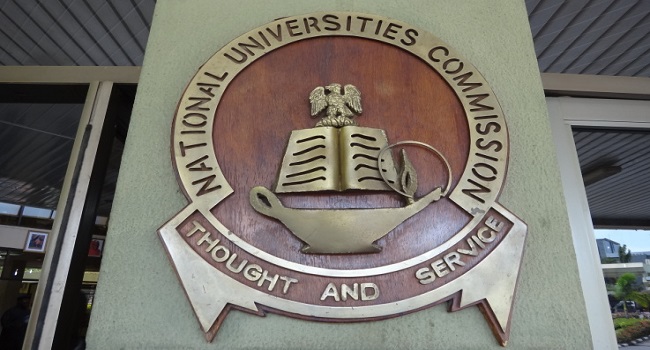Imo State University (IMSU) Post UTME/DE Screening Result 2023/2024


It is possible to feel extremely excited and nervous after taking the Imo State University (IMSU) post-UTME and Direct Entry screening. Sighs of relief are in order for candidates who just took part in this important step towards gaining admission for the 2023–2024 academic year.The formal release of IMSU’s post-UTME findings has been announced.
Step-by-Step Guide to Check Your IMSU Post UTME Result
Accessing the IMSU Result Portal
To access your result, candidates are required to visit the dedicated result checking portal provided by the university. The process has been simplified to ensure ease and convenience. Below is the step-by-step process:
Step 1: Visiting the IMSU Portal
- Head to the IMSU post UTME result checking portal by clicking on https://imsuonline.edu.ng/showresult/.
- This link directs you to the university’s official platform designed specifically for result checking.
Step 2: Entering Your Details
- Upon reaching the portal, you will be prompted to provide your JAMB registration number.
- Enter the number correctly in the required field, as this is key to retrieving your specific post UTME score.
Step 3: Accessing Your Score
- After entering your JAMB registration number, locate and click on the ‘Search’ button.
- Your IMSU post UTME score will be displayed, reflecting your performance in the screening exercise.
Tips for a Smooth Result Checking Experience
- Ensure you have a stable internet connection to avoid any disruptions during the process.
- Double-check your JAMB registration number before submission to prevent any errors in retrieving your result.
- Print a copy of your result for record-keeping and future reference as you proceed with your admission process.
For many candidates, the announcement of the IMSU post-UTME results is a pivotal occasion. Now that the results are accessible online, it is easier to pursue your academic goals at Imo State University. Check your score using the simple procedures mentioned above, then move forward with your education with assurance.