UNIBEN admission list out on JAMB CAPS, 2020/2021 session
This is to inform all prospective students of the University of Benin that they can proceed to check if their names are on the Provisional Admission list of successful candidates for 2020/2021 session. The list of admitted candidates has been uploaded on JAMB CAPS.
See the procedure to check your admission status below:
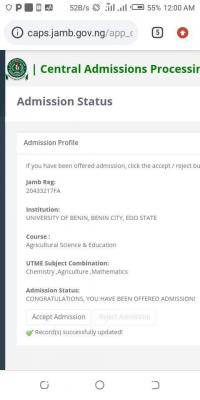
1.Visit: https://www.jamb.gov.ng/Efacility and login with your registered email address and password to access your dashboard
2. Click on ‘Check Admission Status,
3. Click on ‘Access my CAPS’
4. Click on ‘Admission Status’ to see if you have been offered admission.
Candidates who have been offered admission are to proceed to click”ACCEPT” or “REJECT” to indicate acceptance or rejection of the admission offer.
NB : Clicking”REJECT” is an indication that the offer of admission has been rejected by candidates
Congratulations to the admitted ones!!!








