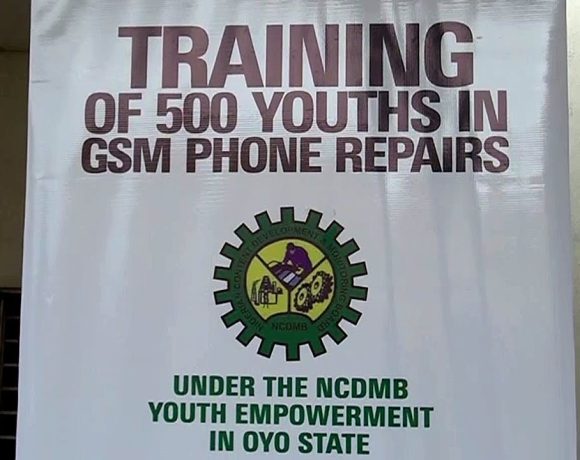University of Ilorin (UNILORIN) Final Year Clearance: A Step-by-Step Guide


The University of Ilorin (UNILORIN) final year clearance process is now available online. Here’s how to complete your clearance efficiently.
UNILORIN has introduced a streamlined, automated clearance system for final-year students.
This initiative simplifies the clearance process and reduces unnecessary stress for graduating students.
With this online system, you can easily complete your clearance as you get ready for the next phase of your academic journey.
Step-by-Step Guide for Final Year Clearance
Follow these steps to complete your clearance online:
- Log in to the Student Portal
Visit the UNILORIN student portal and log in using your matriculation number and password. - Go to the Clearance Section
After logging in, find the “Clearance” tab in the navigation menu.
Click it to proceed to the next step. - Upload Your Alumni Fee Receipt
Ensure you’ve made your alumni fee payment.
Upload the PDF version of the receipt by following the instructions on the platform. - Check Clearance Officers’ Actions
After uploading the receipt, you’ll see a list of clearance officers.
Their statuses will initially show as “Pending.” - Monitor Clearance Status
As officers process your clearance, the status will change to “Cleared.” - Print Your Clearance Certificate
Once all officers have cleared your records, you can print your clearance certificate.
This certificate is essential for obtaining your Statement of Results, preparing for NYSC mobilization, and attending Convocation Ceremonies.